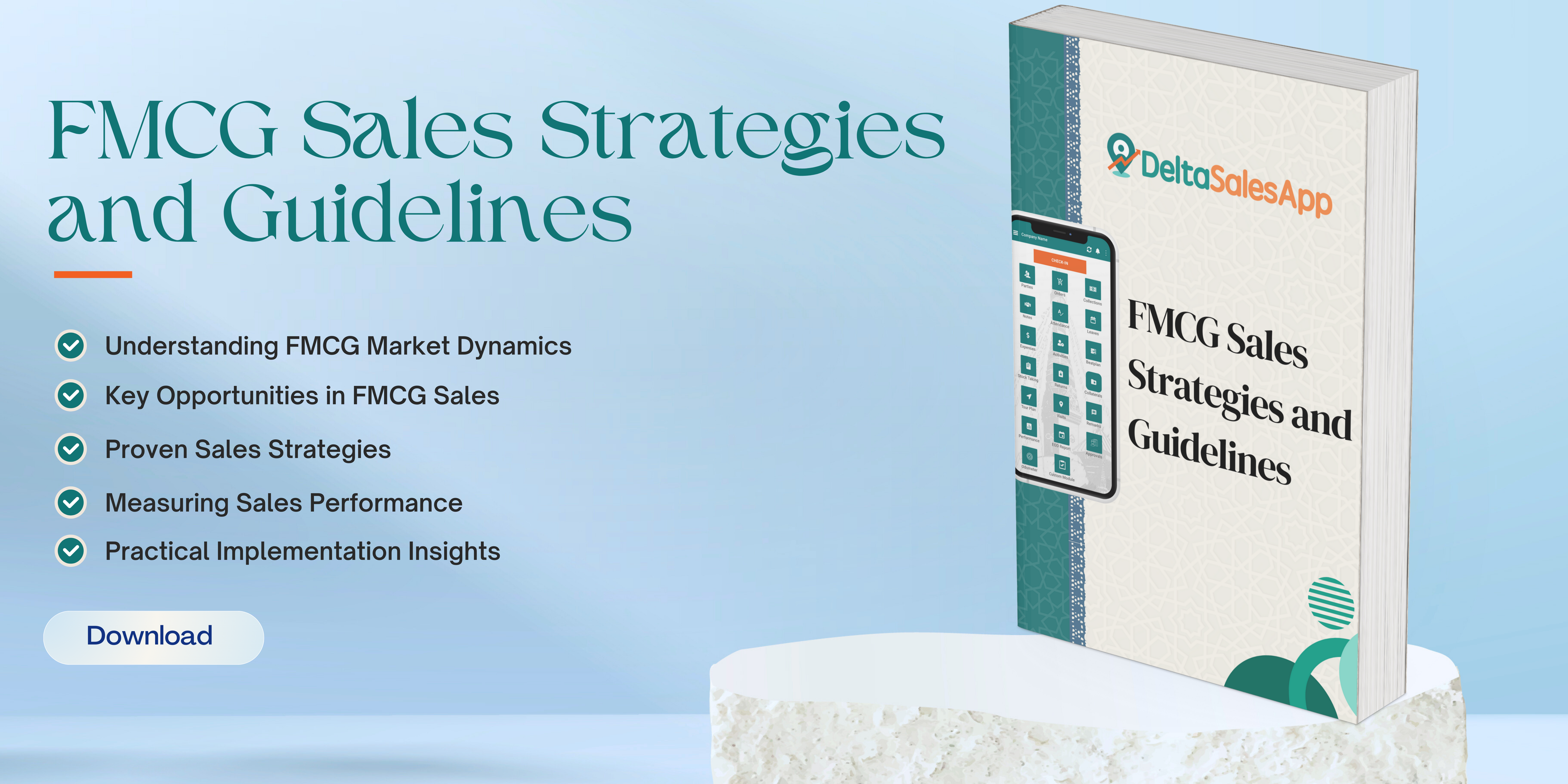Data Synchronization
Data synchronization in a field sales application is the process of ensuring that data collected by field agents (sales representatives, service technicians, etc.) on mobile devices or other remote systems is kept consistent with central systems (e.g., CRM, ERP).
It allows field agents to work efficiently in offline or low-network conditions and later sync their data when a connection is available. Effective synchronization ensures that both the mobile and central systems are updated with accurate and timely information.
Key concepts and methods for achieving data synchronization in a field sales application
1. Types of Data to Synchronize
Client information: This encompasses all the important details such as individuals or businesses they are associated with, physical addresses, past interactions and personal preferences.
Sales orders are recorded by field agents during their visits, along with details regarding pricing and terms.
Information about the availability, quantities, and prices of products.
Activity logs consist of reports from field agents regarding their visits, communications, and other assigned tasks.
Documents related to transactions and payments in the field, including invoices and receipts.
Geolocation and Routes: Data on location, maps, and planning for effective scheduling.
2. Synchronization Models
Push Synchronization: Field agents upload data (e.g., sales orders, visit notes) to the central system when they have connectivity. The central system may also push updates (like pricing changes) to the field device.
Pull Synchronization: The field device pulls down updated data from the central system, such as new orders, customer details, or inventory updates, when connectivity is restored.
Bi-directional Synchronization: Both push and pull mechanisms work together, where data flows both ways — the central system and the mobile devices stay in sync with each other.
3. Offline Support
Local Caching: The mobile device stores data locally when offline, and once the network connection is available, the data is synced with the central system.
Data Queues: Information generated while offline is queued and sent to the central system automatically once the device connects.
Conflict Resolution: When the same record is modified in both the field and the central system, there must be a mechanism to detect and resolve conflicts. This can be done through timestamps, versioning, or manual intervention.
4. Synchronization Strategies
Incremental Sync: Only changes (such as new records, updated information, or deletions) are transmitted, reducing data transfer time and bandwidth usage.
Full Sync: The complete data set is synchronized, typically used during a fresh setup or full update.
Event-driven Sync: Synchronization occurs when specific events or actions happen (e.g., submitting a sales order, updating a customer record).
Scheduled Sync: Data sync is triggered automatically at fixed intervals (e.g., every 30 minutes, or at the end of the workday).
5. Best Practices
Minimize Data Transfer: Ensure only necessary data is synchronized to reduce bandwidth consumption and speed up sync processes.
Real-time Sync for Critical Data: For high-priority data like sales orders, sync in real-time to avoid delays.
Error Handling and Retry Logic: Implement retry mechanisms to handle failed synchronization attempts, ensuring data gets synced eventually.
User Feedback: Provide feedback to the user on the sync status (e.g., "Syncing in progress," "Sync failed, retrying").
Conclusion
Implementing an efficient data synchronization process in field sales applications is critical to ensuring that field agents can operate seamlessly in offline environments while maintaining data consistency with the central systems. The right mix of synchronization models, security, and error handling strategies can lead to improved sales performance, accurate data insights, and better customer service.