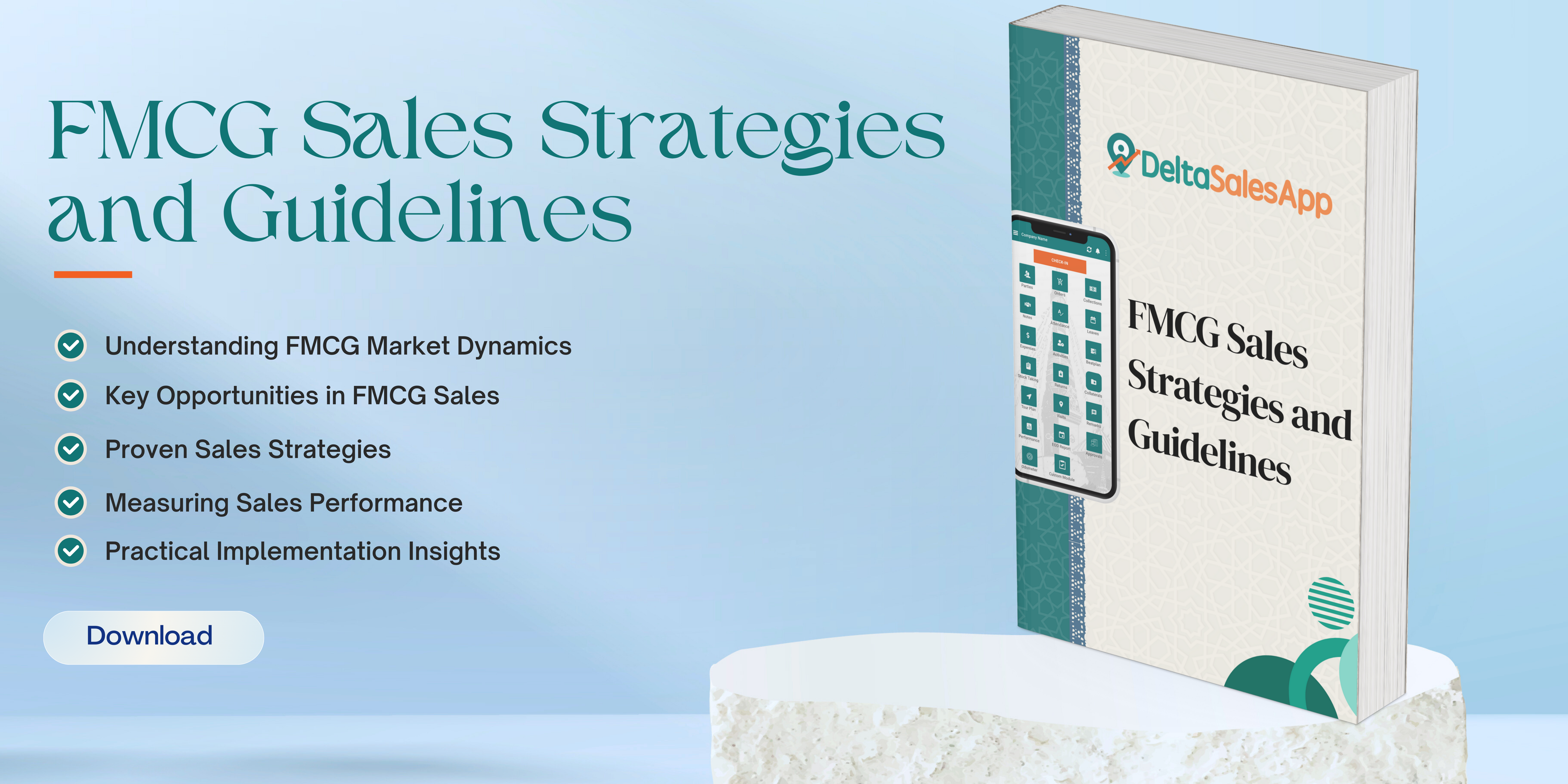Expense Management
Expense management in a field sales application is a critical component for tracking and controlling costs related to sales activities, such as travel, meals, accommodation, and other operational expenses.
This process ensures that field sales representatives can efficiently log and manage their expenses while maintaining accurate financial records for the company.
Key Features of Expense Management
Expense Submission:
Sales reps can submit expenses directly from their mobile or desktop app.
Attach receipts and supporting documentation to each expense entry using image capture or file upload features.
Categorize expenses by type (e.g., transportation, lodging, meals, client meetings, etc.) for easier reporting and approval.
Approval Workflow:
Designated managers or finance teams can review, approve, or reject submitted expenses.
Automated workflows can streamline the approval process, notifying relevant parties of pending approvals.
Approval hierarchies (e.g., regional managers, department heads) can be configured based on organizational structure.
Real-Time Tracking and Notifications:
Sales reps can track the status of their expense reports in real-time (pending, approved, rejected).
Notifications are sent when an expense is approved, rejected, or needs further clarification.
Compliance with Company Policies:
Set rules and guidelines to ensure that expenses comply with company policies (e.g., per diem limits, travel guidelines, meal allowances).
Use the app’s built-in validation features to prevent over-budget or out-of-policy expense submissions.
Alerts or warnings can inform sales reps when an expense violates policy.
Integration with Accounting Systems:
Integrate with enterprise resource planning (ERP) or accounting systems for seamless data transfer.
Sync approved expenses directly into the company’s financial records.
Generate detailed reports that are useful for financial forecasting, auditing, and tax filing.
Multi-Currency and Tax Calculation:
Support for multiple currencies, which is crucial for global or international sales teams.
Automatic currency conversion based on the latest exchange rates.
Tax calculations for expenses across different regions or countries, ensuring tax compliance.
Expense Analytics and Reporting:
Dashboards for managers to view and analyze field sales expenses.
Generate expense reports by sales rep, department, region, or period.
Identify trends and patterns in spending to optimize budget allocations.
Mobile Accessibility:
Sales reps can access the expense management system via a mobile app, allowing them to submit expenses on-the-go.
Offline functionality, where the app allows users to log expenses without an internet connection and syncs when online.
Receipt Scanning and OCR:
Use Optical Character Recognition (OCR) to extract information from receipt images automatically (e.g., date, vendor, amount).
This reduces manual data entry and speeds up the expense reporting process.
Budget and Spend Tracking:
Monitor the sales rep’s budgets and actual expenses in real-time.
Set monthly, quarterly, or yearly budget limits for field sales activities.
Send alerts when expenses are nearing or exceeding budget limits.
Benefits:
Efficiency: Simplifies and speeds up the expense reporting process, reducing administrative time.
Accuracy: Minimizes errors in manual data entry, improving the accuracy of financial records.
Control: Offers companies better control over their field sales expenses and helps in detecting fraud or misuse.
Compliance: Ensures that expenses are in line with company policies, helping in audits and regulatory compliance.
Visibility: Provides managers with visibility into the spending habits of their team, making it easier to optimize spending and identify areas for improvement.
Example Use Case:
A field sales rep attends a client meeting in another city. They book their flight, rent a car, and have meals with the client.
The rep uses the field sales app to submit their expenses, attaching receipts and categorizing them accordingly (e.g., travel, meals).
The expenses are sent for approval to the sales manager, who reviews them for policy compliance.
By streamlining expense management, field sales applications help improve the productivity and financial control of sales teams, ultimately contributing to more effective sales operations.