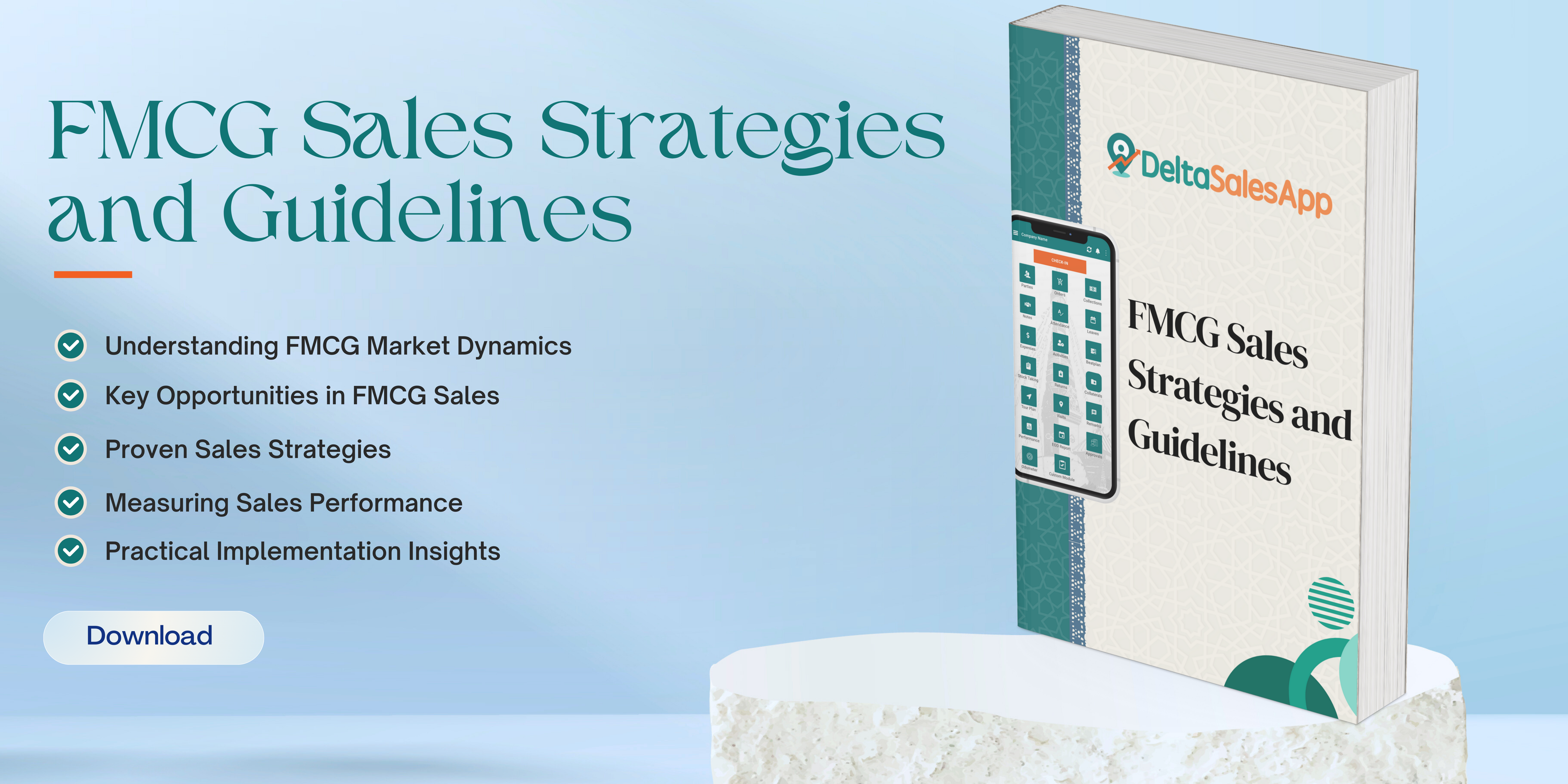Inventory Management
Inventory management in a field sales application is a critical function for ensuring that sales teams can efficiently track, manage, and replenish products while on the go.
It involves managing the flow of goods between the warehouse, the field sales representative, and the end customer, ensuring that sales operations run smoothly.
Key components and features
1. Real-time Inventory Tracking
Stock Visibility: Field sales reps need real-time visibility of product stock levels in different warehouses and retail locations. This helps in determining product availability and avoiding stockouts.
Updates on Sales and Returns: Inventory levels should be updated instantly after a sale or a product return, providing accurate stock data.
2. Product Information
Product Catalog: A comprehensive catalog should be available to field sales representatives that includes product details, pricing, images, and descriptions. This helps salespeople present products to customers more effectively.
Barcode Scanning: Reps can use mobile devices or scanners to quickly check product availability or update inventory after a sale.
3. Order Management
Order Creation: Field reps can create and process orders in real-time, ensuring that stock levels are adjusted accordingly.
Sales Order Synchronization: The orders created by sales reps should automatically sync with the central inventory system, ensuring consistency.
Backorders: If items are out of stock, backorders can be placed and tracked for future fulfillment.
4. Inventory Replenishment
Stock Alerts: Automatic alerts for low stock levels or near-expiration products help the field sales team know when they need to reorder from the warehouse.
Automated Replenishment: Some systems can automatically create reorder requests or trigger notifications to the procurement team when stock falls below a predefined threshold.
5. Sales Reporting and Analytics
Inventory Movement Reports: The application should generate reports showing inventory levels, sales trends, and product performance, helping managers make informed decisions.
Stock Turnover Metrics: Field sales applications can also provide stock turnover rates to help understand which products are selling quickly and which ones need attention.
6. Integration with ERP and CRM Systems
ERP Integration: A seamless connection between the field sales application and an Enterprise Resource Planning (ERP) system ensures that inventory data flows between sales, finance, and supply chain departments, providing accurate and consistent information across the organization.
CRM Integration: Integration with Customer Relationship Management (CRM) systems allows sales reps to have a comprehensive view of customer purchase history and preferences, enabling them to make better inventory decisions.
7. Geolocation and Territory Management
Inventory Allocation by Location: The application can allocate inventory across different regions and sales territories based on demand forecasts, enabling more efficient distribution.
Dynamic Routing: Based on inventory levels and customer locations, sales reps can optimize their routes for stock deliveries and sales appointments.
8. Stock Audits and Reconciliation
Mobile Stock Audits: Field sales reps can perform stock audits directly from their mobile devices, recording quantities and ensuring that the physical inventory matches the system.
Inventory Reconciliation: Periodic reconciliation helps identify discrepancies between recorded and actual inventory, ensuring that inventory data is accurate.
9. Customer Order Fulfillment
Order Fulfillment Integration: Once an order is taken in the field, the app should be capable of either shipping directly from the field (if inventory is available) or transmitting the order to the warehouse for fulfillment.
Delivery Tracking: Sales reps can track deliveries and ensure that the customer receives their product promptly.
10. Offline Functionality
Offline Mode: Since field sales reps might be in locations with limited connectivity, the app should support offline functionality, allowing sales reps to continue managing inventory, adding orders, and syncing data once they regain a connection.
11. Mobile Device Support
Mobile Optimization: The application should be fully optimized for mobile devices, providing easy access to inventory data, order processing, and reporting from any location.
User-friendly Interface: The interface should be intuitive for field reps who are likely not technical experts. Simple navigation and easy-to-use features are crucial.
12. Security and Permissions
Role-Based Access Control: To protect sensitive information, users should only have access to the parts of the application relevant to their role. For example, field sales reps may have different permissions compared to warehouse or inventory managers.
Benefits of Effective Inventory Management
Better Customer Service: Accurate stock information ensures that field reps can promise timely deliveries to customers and avoid over-selling or under-selling.
Increased Sales Efficiency: Sales reps can quickly check product availability and fulfill orders while on the go, reducing downtime and manual tasks.
Reduced Stockouts and Overstocking: By tracking inventory in real-time, businesses can reduce the risk of stockouts or holding excess stock, improving cash flow.
Streamlined Operations: Integration with other systems, such as ERP or CRM, ensures smooth processes across departments and reduces manual data entry errors.
Conclusion
Implementing an effective inventory management system within a field sales application enhances operational efficiency, reduces errors, and helps sales reps provide better service to customers. By ensuring that the right products are available at the right time and place, businesses can drive sales growth while minimizing inventory-related issues.