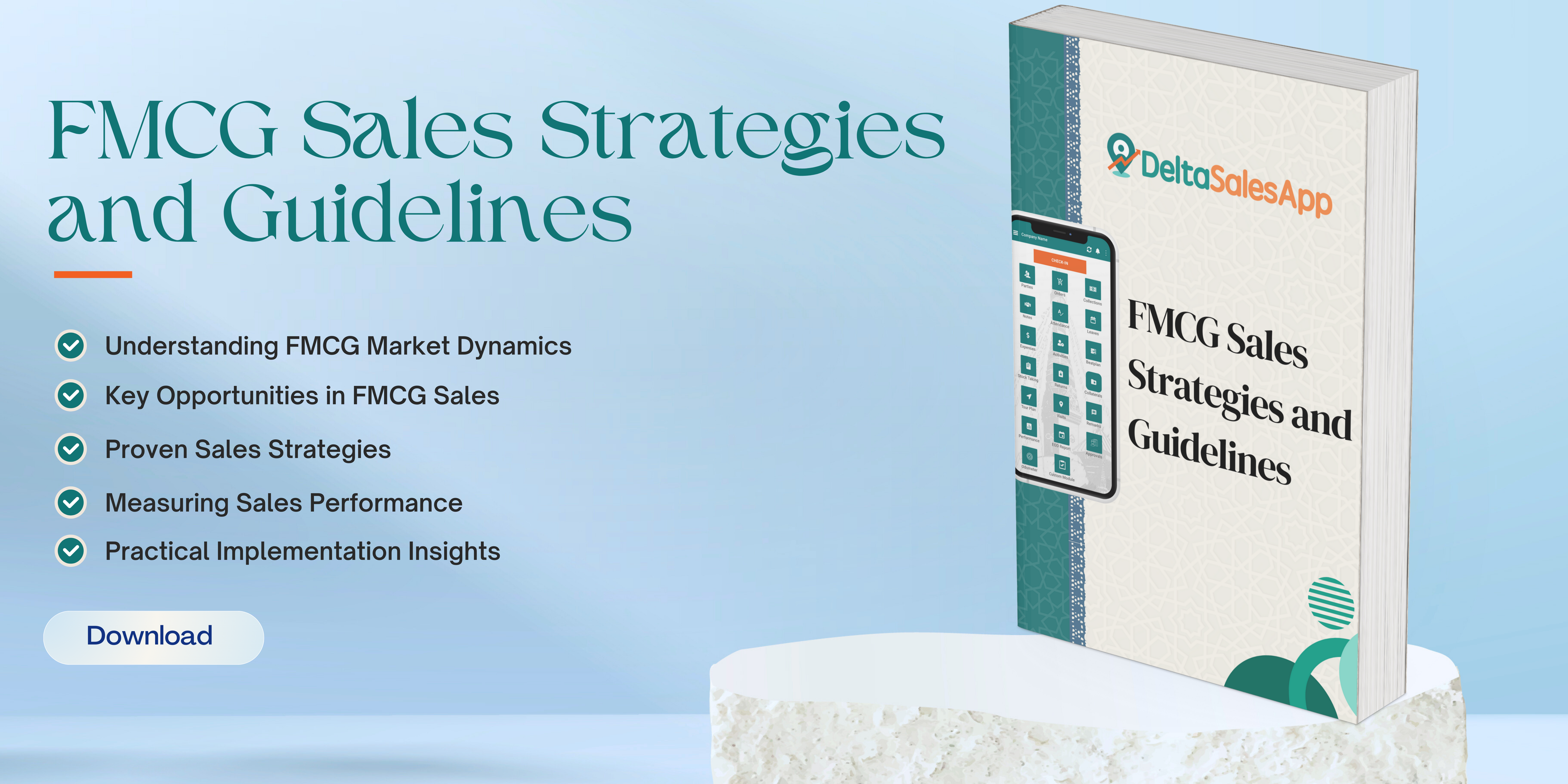Offline Mode
Offline mode refers to the ability for sales representatives to continue working, even when they don't have an active internet connection.
This is essential in scenarios where field agents work in remote locations or areas with poor connectivity.
Key Features
-
Data Syncing:
-
Field sales reps can access and update customer information, product data, orders, and sales activities offline.
-
Once internet connectivity is restored, all offline data is automatically synced to the cloud or central database, ensuring that the sales manager or CRM system is up-to-date.
-
-
Local Data Storage:
-
The app caches critical data on the device, such as customer profiles, product catalogs, pricing, and order history, so users can still access and work with this information offline.
-
The device maintains a local database that holds this information until synchronization is possible.
-
-
Order Creation and Modifications:
-
Sales reps can create new orders, modify existing ones, and submit proposals or quotes without needing an internet connection. These actions will be queued and synchronized later.
-
-
Navigation and Mapping:
-
In offline mode, sales reps can still access map features (if pre-loaded) to navigate between client meetings and plan their route. Maps might be stored as offline maps on the device, reducing reliance on mobile data.
-
-
Reports and Analytics:
-
Sales reps may be able to generate basic reports or view offline analytics, based on data that has been previously synced and downloaded, which they can review without connectivity.
-
-
Product Information and Pricing:
-
Offline mode ensures that field agents can access real-time, accurate product details, pricing, inventory status, and promotional offers even when they’re disconnected from the network.
-
-
Customer Interaction and Notes:
-
Sales reps can add meeting notes, customer feedback, and follow-up tasks while offline. When they reconnect, these notes are synced to the CRM or sales system.
-
Benefits of Offline Mode
-
Uninterrupted Workflow: Sales teams can work efficiently even in areas with no mobile signal or poor connectivity, ensuring that productivity doesn’t drop due to connectivity issues.
-
Improved Sales Efficiency: Having immediate access to necessary data (even offline) allows sales reps to make decisions faster, which is essential in the field.
-
Enhanced Customer Experience: Sales reps can have timely conversations, close deals, and make updates to orders without delays, improving customer satisfaction.
-
Reduced Downtime: Offline capabilities reduce the risk of downtime when internet connectivity is unstable or unavailable, ensuring that field reps remain operational.
Considerations for Offline Mode Implementation
-
Data Security: Ensure that data stored offline is encrypted and securely stored to prevent loss or unauthorized access.
-
Sync Conflicts: Develop a robust conflict resolution process for when there are discrepancies between offline data and the latest server updates when syncing.
-
Battery and Storage: Storing data offline can use up the device’s battery and storage capacity, so optimization of these resources is crucial.
Offline mode is a critical feature for field sales applications that want to ensure consistent and seamless performance, even in challenging network conditions.