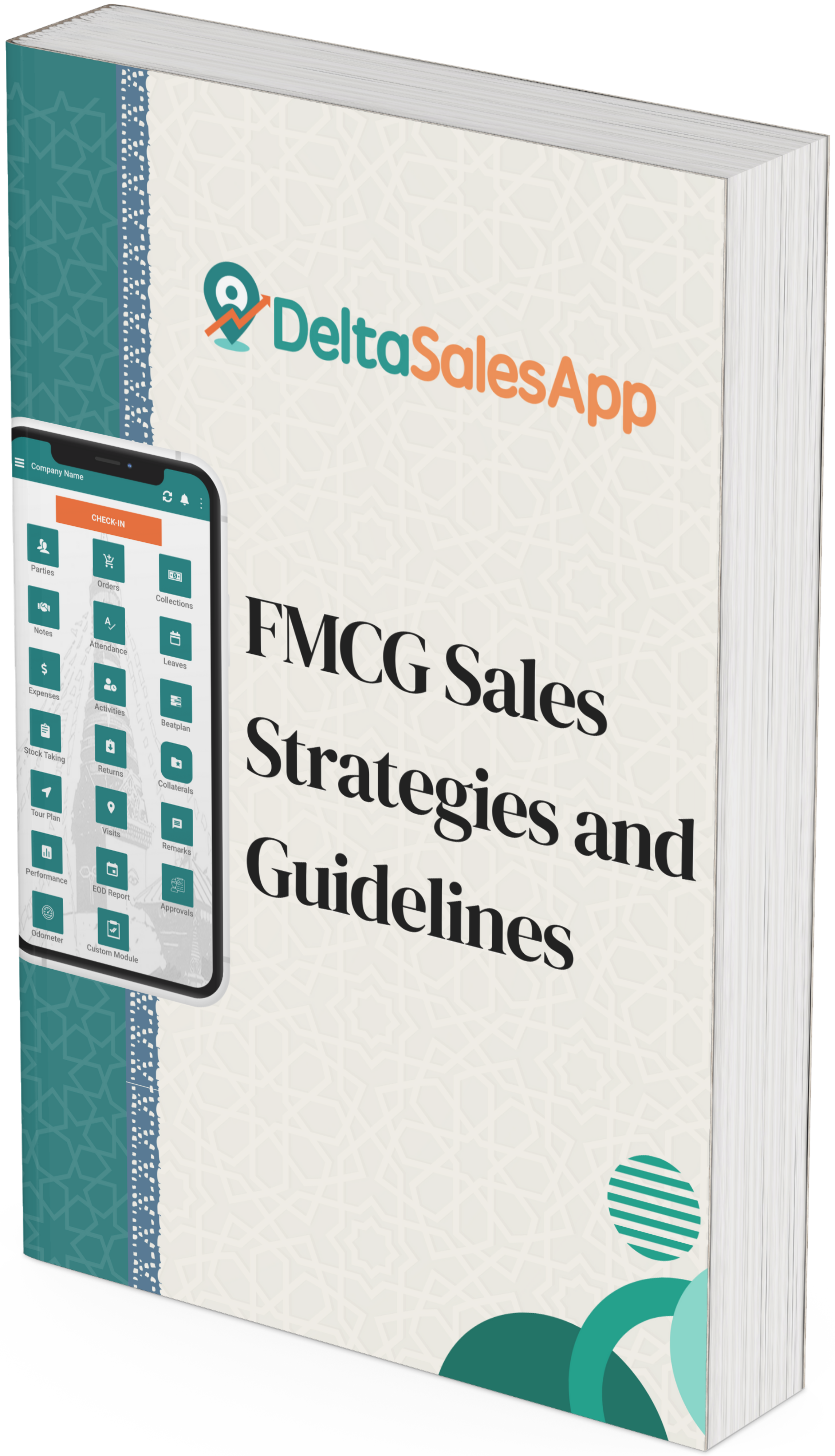Essential Tips for Effective Field Sales Visits with Your Sales App

The field sales role is a dynamic one, demanding a blend of preparation, strategic execution, and relationship building. Effective field sales visits are the cornerstone of success in this domain, directly impacting your ability to secure deals and build lasting client relationships. In today's technology-driven world, leveraging a powerful sales app is no longer an option; it's a necessity.
This blog post equips you, the field sales professional, with essential tips to maximize the effectiveness of your visits, along with practical guidance on how your sales app can be your secret weapon for success.
Pre-Visit Planning: Laying the Foundation
Thorough preparation is paramount to a successful field sales visit. Here's how to ensure you're ready to hit the ground running:
Research and Understand Your Prospect:
Knowledge is Power. Delve into your CRM system and leverage your sales app to gather as much information as possible about the prospect's company, industry trends, and their specific needs and challenges.Define Your Objectives:
What do you hope to achieve during the visit? Is it a first-time introduction, a product demonstration, or a negotiation on a new contract? Having clear objectives helps you tailor your approach and prioritize talking points.Develop a Customized Agenda:
Don't waste their time with a generic pitch. Craft a personalized agenda that addresses the prospect's specific pain points and showcases how your solution can add value to their business.Prepare Sales Materials:
Visual aids can be incredibly persuasive. Prepare presentations, case studies, and product demos that are tailored to resonate with the prospect's needs.Confirm the Appointment:
Double-check the details of your meeting—time, location, and attendees. Ensure everyone is on the same page.
Your Sales App: Your Pre-Visit Powerhouse
Your sales app plays a crucial role in the pre-visit planning stage. Here's how to leverage its functionalities:
Access Customer Data:
Your sales app serves as a centralized repository for customer information. Access past interactions, purchase history, and communication records to gain valuable insights into the prospect's needs and preferences.Track Opportunities:
Utilize the opportunity management features within your sales app to track the progress of each sales interaction. This allows you to monitor the sales pipeline, identify potential roadblocks, and prioritize your efforts.Create Customized Presentations:
Many sales apps offer built-in presentation tools that allow you to create tailored presentations highlighting your product's benefits in relation to the prospect's specific needs.Schedule and Manage Appointments:
Use your sales app to schedule appointments, send calendar invites, and manage your daily itinerary. This streamlines communication and ensures you arrive prepared for each visit.
The Art of the Visit: Making a Lasting Impression
The actual sales visit is your chance to shine. Here are some key strategies to ensure success:
Arrive Early and Project Professionalism:
First impressions matter. Arrive on time, dress professionally, and present a confident and courteous demeanor.Active listening is key:
Focus on understanding the prospect's challenges and priorities. Ask open-ended questions, listen attentively, and avoid interrupting.Present Value, Not Just Features:
Don't get bogged down in product specifications. Focus on how your solution addresses the prospect's specific pain points and how it will translate into positive outcomes for their business.Tailor your pitch to their needs:
A one-size-fits-all approach doesn't work. Leverage the insights gleaned during your research and pre-visit planning to customize your pitch and highlight the value proposition that resonates most with the prospect.Handle Objections Gracefully:
Objections are inevitable. Listen actively, clarify their concerns, and address them directly using data, case studies, and your product's unique features.Focus on Building Rapport:
Sales is about building relationships. Take the time to connect with the prospect on a human level, find common ground, and build trust.
Your Sales App: Your In-Visit Ally
Your sales app empowers you to excel during your visits in several ways:
Access Real-Time Customer Data:
Your sales app allows you to access real-time customer data and past interactions on your mobile device during the visit. This empowers you to address specific concerns and answer questions with relevant information at your fingertips.Present Compelling Visuals:
Use your sales app to showcase product demos, case studies, and presentations on your mobile device, adding a visual dimension to your pitch.Capture Notes and Follow-Up Actions:
Use your sales app to capture key takeaways.Capture Notes and Follow-Up Actions (continued):
Use your sales app to capture key takeaways from the conversation, action items, and next steps. This ensures clear communication and a smooth follow-up process.Collect e-signatures on-the-spot:
Many sales apps now offer e-signature capabilities. This allows you to capture signatures on contracts or proposals electronically during the visit, streamlining the approval process.
Post-Visit Follow-Up: Solidifying the Relationship
The work doesn't end after the visit. A strong follow-up is crucial to securing the deal and nurturing the relationship.
Send a Thank You Note:
Express your gratitude for the prospect's time and reiterate the key points discussed during the meeting.Address Outstanding Questions:
If there were any unanswered questions or concerns, address them promptly in your follow-up email.Provide Additional Information:
Share any additional resources, case studies, or white papers that might be relevant to the prospect's specific needs.Schedule the next steps:
Propose a clear next step, whether it's a follow-up call, a product demo, or a proposal presentation.
Your Sales App: Your Post-Visit Powerhouse
Your sales app streamlines and optimizes your post-visit follow-up efforts.
Automated Follow-Up Emails:
Schedule automated follow-up emails with pre-defined templates to ensure timely communication and next-step reminders.Task Management Tools:
Utilize task management features within your sales app to assign follow-up tasks to yourself or your team members, ensuring no detail falls through the cracks.Opportunity Management Updates:
Update the opportunity stage within your sales app to reflect the progress made during the visit. This helps you track the sales pipeline and identify potential opportunities for further action.
Conclusion: The Winning Formula
Effective field sales visits are a blend of meticulous preparation, strategic execution, and relationship building. By leveraging the power of your sales app, you gain a significant advantage in each of these areas. The app equips you with the information, tools, and resources needed to plan targeted visits, deliver impactful presentations, and manage the post-visit follow-up process flawlessly. Furthermore, by actively listening, focusing on value propositions, and building strong relationships, you can transform yourself into a field sales pro. Remember, the future of field sales lies in the strategic integration of human expertise and technological innovation. Embrace this winning formula to achieve consistent success and build lasting client relationships.
FAQs
- What are the most important qualities of a successful field salesperson?
Successful field salespeople possess a blend of strong communication skills, product knowledge, and the ability to build rapport. They are also highly organized, self-motivated, and adept at overcoming objections.
- What features should I look for in a sales app?
Essential features in a sales app include customer relationship management (CRM) tools, opportunity management functionalities, presentation creation capabilities, and task management features. Additionally, consider features like e-signature capabilities and real-time data access for a truly comprehensive solution.
- How can I use my sales app to improve my time management?
Sales apps offer features like automated follow-up emails and task management tools that streamline communication and reduce manual workload. This allows you to focus on strategic activities and maximize your time spent face-to-face with prospects.
By mastering these tips and leveraging the power of your sales app, you can transform yourself into a confident and effective field sales professional, consistently exceeding targets and forging strong client relationships.