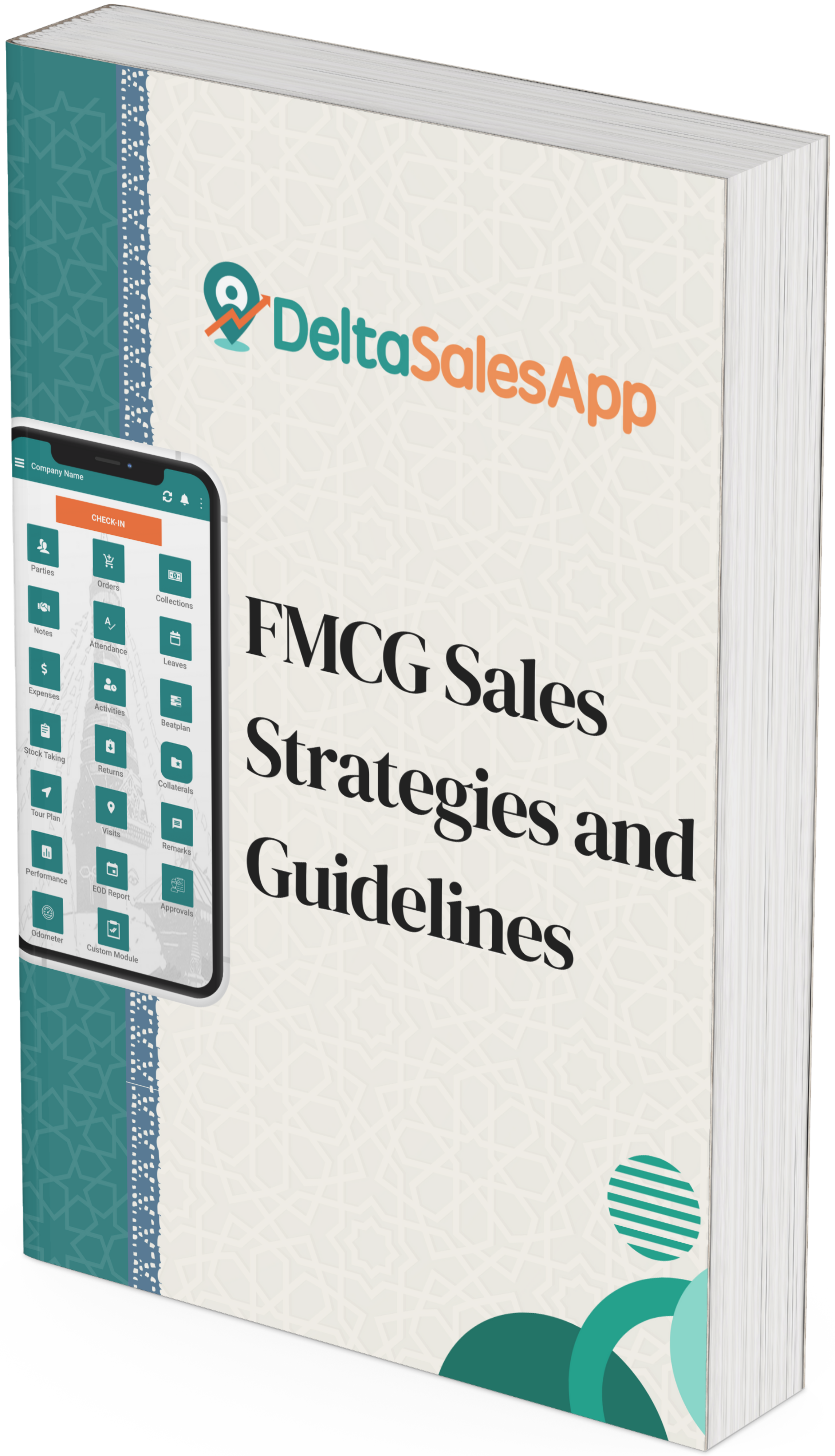Salesforce Automation Software Explained: Benefits, Myths & Mistakes to Avoid

In the current competitive landscape, sales teams need to be quick, effective, and informed by data. Salesforce automation software supports this by automating routine tasks, simplifying processes, and giving real-time insight into sales efforts. Current sales automation solutions allow companies to automate the sales process and boost general sales productivity.
However, many companies still don't fully grasp its value and capabilities. This blog post will explore the main advantages, common misconceptions, and pitfalls as well as how contemporary solutions like Delta Sales App are revolutionizing field sales with smart sales workflow automation and smooth integration.
What Is Salesforce Automation Software?
This refers to a collection of tools that helps companies simplify and automate routine tasks within the sales cycle particularly in dynamic, field-based settings. It's centered on boosting efficiency, precision, and output by lessening the manual work of sales teams via an automated sales workflow.
Different from standard CRM systems, which mainly store customer data and manage interactions, SFA toolsare designed to facilitate and improve active sales from finding leads to closing deals and using sales tracking software for real-time performance monitoring.
A typical sales automation system assists in managing and automating functions like:
Lead and contact handling
Setting follow-ups and alerts
Keeping track of orders and shipping
Overseeing sales actions and reporting
By automating those processes, such software lets sales teams prioritize interacting with potential and existing customers, instead of being held back by administrative duties. It’s especially beneficial for companies with field sales forces, distributor channels, or numerous product offerings - where efficiency, clarity, distributor management, and control through sales productivity tools are key to achieving success.
Key Benefits of Salesforce Automation Software
Improved Productivity of Field Sales Teams
Taking orders, submitting reports, and logging activities manually eats up hours each week. Using a smart platform, such as the Delta Sales App, allows field representatives to record orders, verify inventory, and document visits easily from their mobile devices even without an internet connection. This illustrates how sales automation solutions improve productivity.
This enables sales personnel to allocate more time to selling and less to administrative tasks through an optimized sales workflow.
Tracking and Accountability
A major hurdle for sales managers is overseeing teams that are not in the office. SFA tools with GPS capabilities address this by giving immediate location data, route visualizations, and visit records. Managers can see check-in/check-out times, spot route changes, and allocate assignments better with potentsales tracking software functionalities.
Data-Driven Decision Making
Manual reports frequently cause overlooked trends and slow responses. Automated tools provide instant sales reporting and analysis, from sales broken down by product to individual rep performance.
With visual dashboards and downloadable reports, you can identify underperforming areas, top customers, or sales declines and promptly take action using built-in sales productivity tools.
Accurate Sales Data and Reports
By automating data gathering, you gain access to more precise and up-to-date reports, from order breakdowns by product to individual sales rep achievements. Solutions such as Delta Sales App provide managers with adaptable dashboards, sales visualizations, and daily overviews. This enables quick, well-informed decision-making, which enhances sales pipeline automation and forecasting capabilities.
Common Myths About Salesforce Automation Software
Myth 1: It’s Only for Big Enterprises
Contemporary automation solutions are cloud-driven, designed for mobile devices, and sized to accommodate small businesses. From a five-person retail management team to a growing fast-moving consumer goods distributor, cost-effective sales automation tools exist to fit your requirements, frequently with adjustable monthly payment options.
Myth 2: It Will Replace My Sales Team
Automation should enable, not take over. It takes care of the routine and administrative tasks, allowing sales representatives to focus on building rapport, increasing sales, and resolving problems more effectively. Consider it a sales support tool, it complements, rather than replaces, your team and automated sales workflows.
Myth 3: It’s Too Complicated to Use
Top sales automation systems are built for ease of use. They feature straightforward mobile apps, work offline, and have simple interfaces, which means quick onboarding even for teams with minimal tech experience. Certain tools include ready-to-use modules for things like attendance tracking, order handling, and expense reports, all streamlined for field operations and automating the sales process.
Mistakes to Avoid While Using Salesforce Automation Software
Mistake 1: Choosing the Wrong Tool for Your Sales Model
Different platforms aren't all the same. Some are designed for in-office B2B sales teams, whereas others better suit field sales reps in industries that involve extensive distribution. Before deciding, verify the tool fits your processes from gathering orders in remote locations to managing inventory, handling outlet visits, and even optimizing route planning, to meet your specific sales workflow automationrequirements.
Mistake 2: Ignoring Integration with Other Business Systems
Sales information must connect with other systems. Integrate your data with accounting, inventory, or ERP software to prevent repeated entries and slow-downs. Several modern programs use APIs for seamless integration with tools like Tally, Zoho, QuickBooks, and CRMs. So your sales information is useful across the company. Data silos, mistakes, and slow decisions can happen if you don't ensure proper integration.
Mistake 3: Not Training the Team Properly
Software's potential for return on investment is limited if your team isn't proficient. Effective adoption hinges on practical training, comprehensive documentation, and built-in assistance. Seek out a platform with onboarding assistance, readily available support, and demonstration environments to cultivate user competency.
Mistake 4: Underutilizing the Reporting Features
It’s common for businesses to automate data collection but never use the insights. Make it a routine to monitor key metrics:
Calls vs. conversions
Orders by product/category
Visits per rep per day
Time spent per outlet
Using these reports, you can spot inefficiencies and optimize your sales strategy over time with advanced sales tracking software capabilities.
Features to Look For in Salesforce Automation Software
For assessingsalesforce automation solutions, companies should first look for tools matching their particular operational requirements, particularly in sectors heavily reliant on field sales and distribution. Key features to keep in mind are:
Mobile-First Order Management : Effective order management involves a mobile app that allows field reps to place and submit digital orders during customer visits, enhancing speed and accuracy. These orders should sync instantly with the backend system to eliminate communication delays and manual data entry is a crucial part of efficient sales tracking software.
Route and Territory Planning: Look for functionality that enables managers to assign daily routes, optimize travel paths, and monitor rep movement. This supports better territory coverage and reduces fuel or time wastage is an important aspect of sales pipeline automation.
Attendance and Visit Logging: The software should enable geo-tagged attendance and automatically log client visits, along with timestamps and notes, eliminating guesswork in field rep activity tracking through sales productivity tools.
Payment and Collection Tracking: Sales reps must be able to record payment receipts (cash, cheque, UPI, etc.) on-site. Seamless payment logging builds trust with finance teams and prevents collection mismatches.
Stock Visibility and Inventory Sync: Real-time visibility into stock levels helps reps avoid promising out-of-stock items. Integrated inventory data also allows for effective up-selling and cross-selling during visits.
Customizable Dashboards and Reporting: Sales managers need the ability to filter reports by product, region, rep, and time period. Look for dashboards that allow KPI tracking such as order value, visit frequency, revenue per route, and product-wise sales trends is a key capabilities in sales automation tools.
Why the Right Salesforce Automation Tool Changes Everything
A field representative could potentially visit ten stores per day, but without organized tracking and subsequent actions, much of that work remains unrecorded. Sales automation software like Salesforce does more than just document; it enhances:
Precision using real-time, on-the-go mobile data entry
Efficiency through immediate synchronization with the central office
Reach, aided by route optimization and location verification
Responsibility, employing timestamps, image uploads, and activity reports
Certain platforms also offer inventory insights, enabling reps to check stock levels or formulate promotions when accepting orders. These functions operate in the background to ensure your sales team is well-informed, equipped, and assisted, regardless of location, with robust tools for sales productivity.
Final Thoughts
If you're still running your sales team with spreadsheets, calls, and assumptions, it's time to level up. A good salesforce automation softwarecan substantially boost your team's effectiveness, transparency, and output throughout your sales process.
The key is to pick a solution that suits your business needs, easily integrates with your current systems, and offers useful data, just like Delta Sales App. With powerful features like order oversight, GPS tracking, payment processing, and smooth integration, Delta Sales App helps sales teams in various industries sell more efficiently.