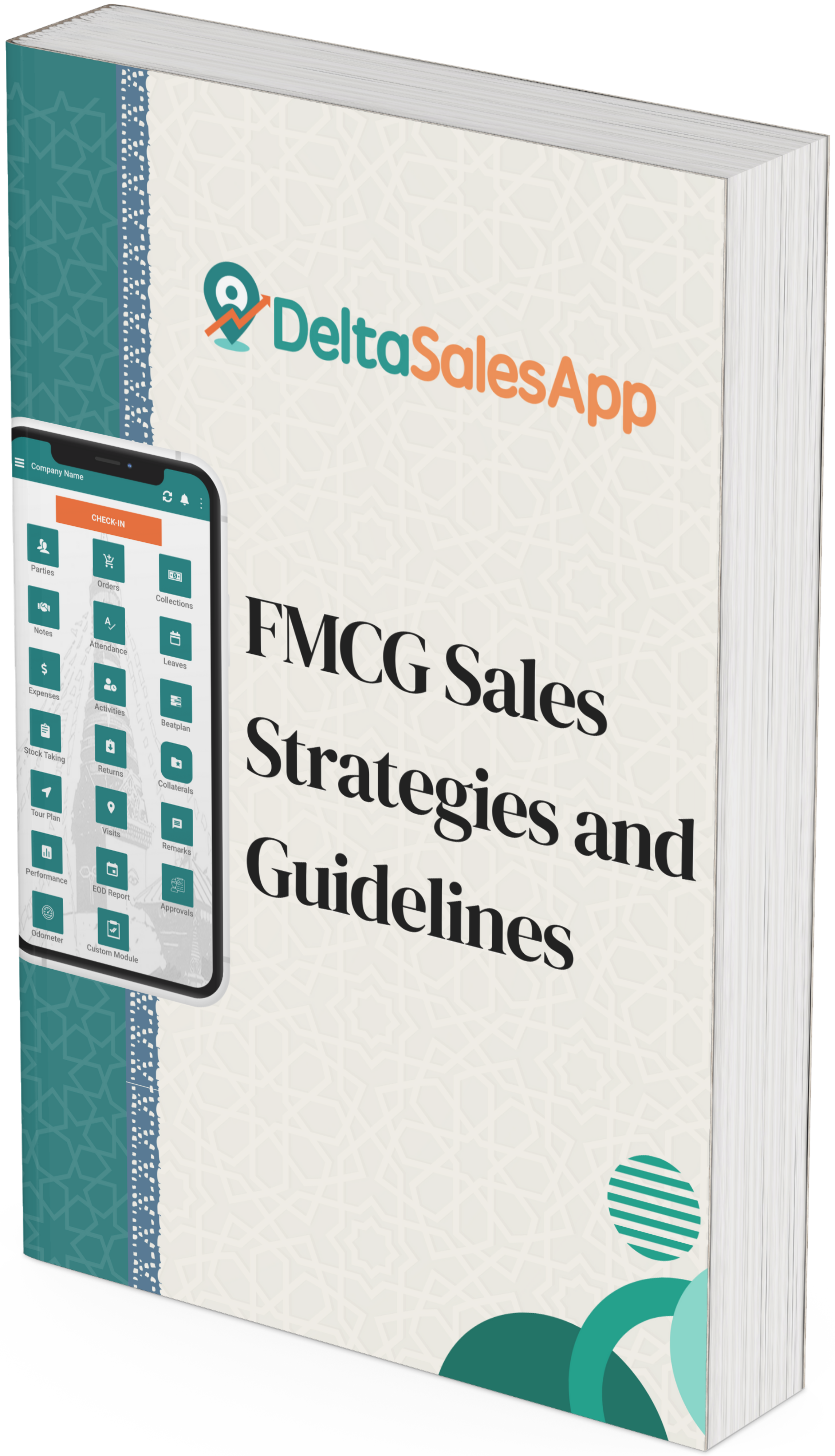Route Planning Software: Unlocking Efficiency with Google Maps

Navigating through the complexities of daily logistics can be a daunting task for many businesses. Successful route planning is vital for anyone from delivery services to sales representatives, and even in our personal lives when planning trips. Modern challenges call for modern solutions, and with the surge of technology, route planning software has become a beacon of efficiency.
In this article, we dive into the pivotal role of route planning software, especially highlighting the powerhouse that is Google Maps. Whether you’re managing a fleet, running a small business or simply looking to optimize your daily errands, understanding how to leverage Google Maps can revolutionize your routine and bolster your operations.
Benefits of Route Planning Software
Before we delve into the specifics of Google Maps, let’s outline the universal perks that route planning software brings to the table:
Time and Cost Savings
Efficient route planning means you can reduce the amount of time spent on the road, which translates directly into fuel savings and vehicle wear and tear. For businesses, this culminates in a significant cost reduction, fostering a more economical approach to everyday tasks.
Improved Customer Satisfaction
When deliveries arrive on time, or service providers meet their appointments punctually, customer satisfaction inevitably soars. Route planning software ensures you don't get caught up in delays, enabling you to meet, and even exceed, customer expectations.
Enhanced Productivity and Efficiency
Optimized routes allow staff to accomplish more in a shorter period. This efficiency enables businesses to expand client bases without compromising service quality, thereby empowering teams to capitalize on their hours and expertise.
Google Maps for Route Planning
Given its prevalence and accessibility, Google Maps is a key player in the realm of route planning. While initially designed as a navigation aid, its capabilities have evolved to cater to detailed route planning needs.
Overview of Google Maps Features for Route Planning
Real-time Traffic Updates
Use Google Maps to avoid bottlenecks with real-time traffic information. It can alert you to congestion, road closures, and even suggest alternate routes.
Multiple Destinations
With the ability to add multiple stops, Google Maps provides a stress-free method to pinpoint the most efficient route for numerous destinations.
Location Sharing
Streamline coordination by sharing real-time location updates with clients or team members.
Offline Maps
Access saved maps even without an internet connection, guaranteeing navigation stays on course.
Street View
Familiarize yourself with new destinations before arrival with panoramic imagery.
Customizing Google Maps for Business Use
Google Maps offers an API for businesses looking to build custom route planning solutions tailored to their specific needs. The API can integrate with existing software, providing a powerful platform for route optimization, asset tracking, and spatial data analysis.
Final Thoughts
Incorporating route planning software, particularly Google Maps, into your daily operations can result in a substantial pay-off. Through the careful consideration of route options, businesses and individuals can expect not only to save time and resources but also to gain the competitive edge that punctuality and efficiency bring.
As we embrace a more connected world, the importance of adeptly navigating through the terrains of our fast-paced lives becomes clear. Embrace technology's gifts; let Google Maps guide you to streamlined, purposeful paths.
Remember, the journey matters just as much as the destination. Happy planning!