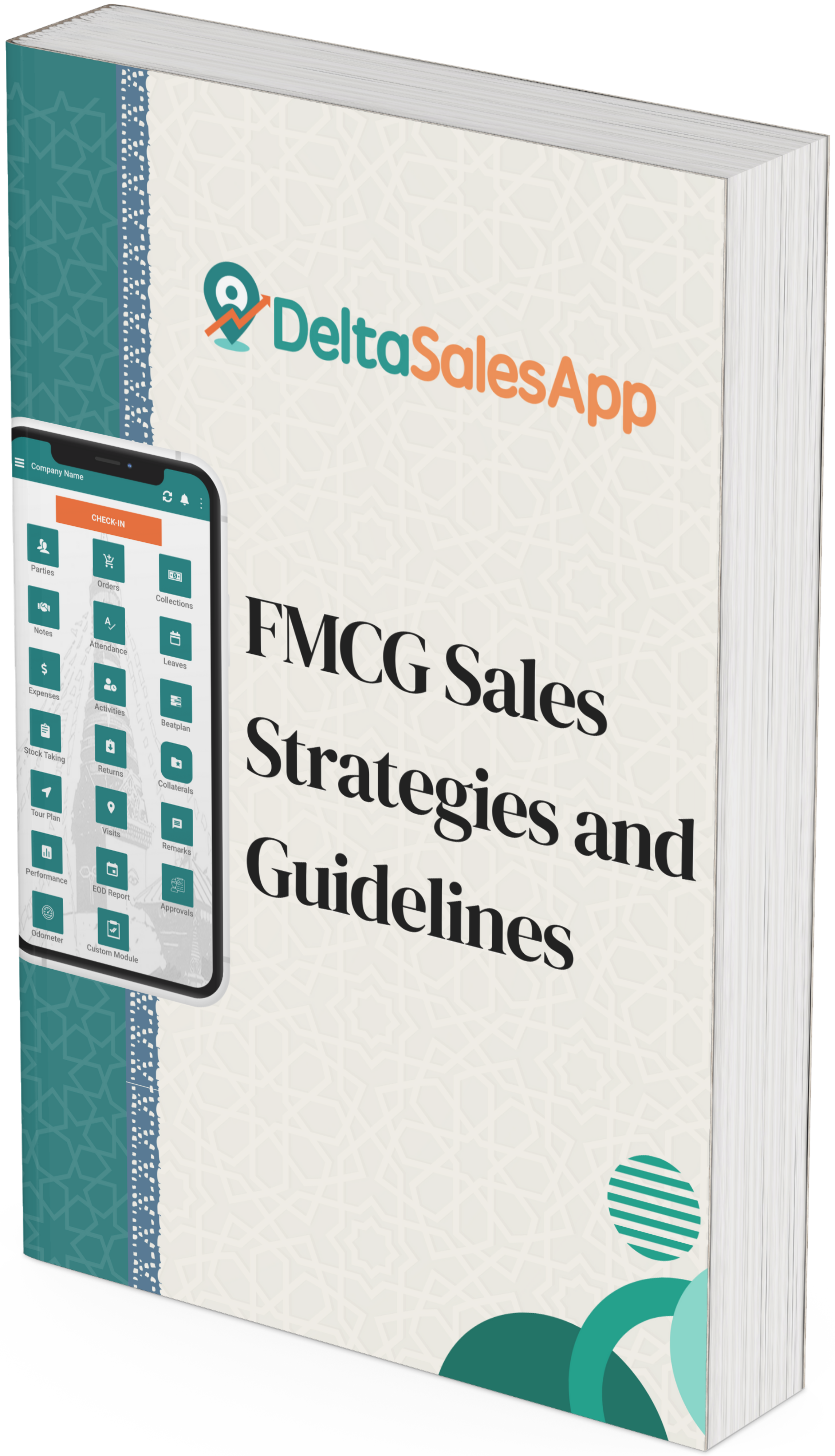Best Practices for Implementing Field Sales App: A Step-by-Step Guide
_1729766920.png)
Implementing a field sales automation solution like Delta Sales App can significantly enhance your sales team's efficiency and productivity. However, successful adoption requires careful planning and execution. Here’s a step-by-step guide to help organizations implement and adopt Delta Sales App effectively.
Define Clear Goals and Objectives
Before diving into the implementation process, it’s crucial to clearly define what you want to achieve with Delta Sales App. Consider the following:
Identify Key Objectives: Are you looking to increase sales, improve customer engagement, or reduce administrative tasks?
Set Measurable KPIs: Establish specific, measurable key performance indicators to track progress. For example, aim for a 20% increase in sales or a 30% reduction in time spent on administrative tasks.
Choose the Right Features
Delta Sales App offers a wide range of features tailored for field sales teams. Selecting the right features based on your business needs is essential:
Real-Time Location Tracking: Utilize GPS tracking to monitor your sales team's movements and optimize their routes.
Attendance and Leave Management: Streamline attendance tracking and leave requests for better workforce management.
Expense Management: Simplify expense recording and monitoring for field employees.
Client and Product Management: Manage client relationships and product listings efficiently within the app.
Integrate with Existing Systems
Once you have selected the features you need, it’s essential to integrate the Delta Sales App with your existing systems to ensure seamless data flow:
CRM Systems: Integrate with your CRM to provide sales reps access to customer data in real-time.
Communication Tools: Ensure that the app can communicate effectively with other tools used by your team, such as email and messaging platforms.
Step 4: Conduct Thorough Testing
Before rolling out Delta Sales App across your entire team, conduct thorough testing:
Pilot Program: Run a pilot program with a small group of users to identify any issues or challenges.
Feedback Loop: Gather feedback from pilot users to make necessary adjustments before full deployment.
Provide Comprehensive Training
Training is crucial for ensuring that your team can effectively use Delta Sales App:
Hands-On Training Sessions: Organize hands-on training sessions that allow team members to practice using the app in real-life scenarios.
Role-Specific Training: Tailor training sessions to different roles within the sales team to ensure relevance.
Ongoing Support: Offer continuous support post-training, including resources and designated personnel for questions.
Monitor Performance and Gather Feedback
After implementation, it’s important to monitor performance closely:
Track KPIs: Regularly review the KPIs established during the goal-setting phase to assess progress.
Solicit Feedback: Encourage team members to provide feedback on their experiences using Delta Sales App. This can help identify areas for improvement.
Optimize and Update Regularly
To maximize the effectiveness of your Delta Sales App:
Regular Maintenance: Schedule regular updates and maintenance checks to ensure optimal performance.
Feature Reviews: Periodically review available features within the app to leverage new capabilities that may enhance productivity.
Conclusion
Implementing a field sales automation solution like Delta Sales App can transform how your sales team operates, leading to increased efficiency and improved customer relationships. By following these best practices—defining clear goals, selecting appropriate features, integrating existing systems, conducting thorough testing, providing comprehensive training, monitoring performance, and optimizing regularly—you can ensure a successful rollout and adoption of this powerful tool. Embrace automation today with Delta Sales App for a more productive tomorrow!