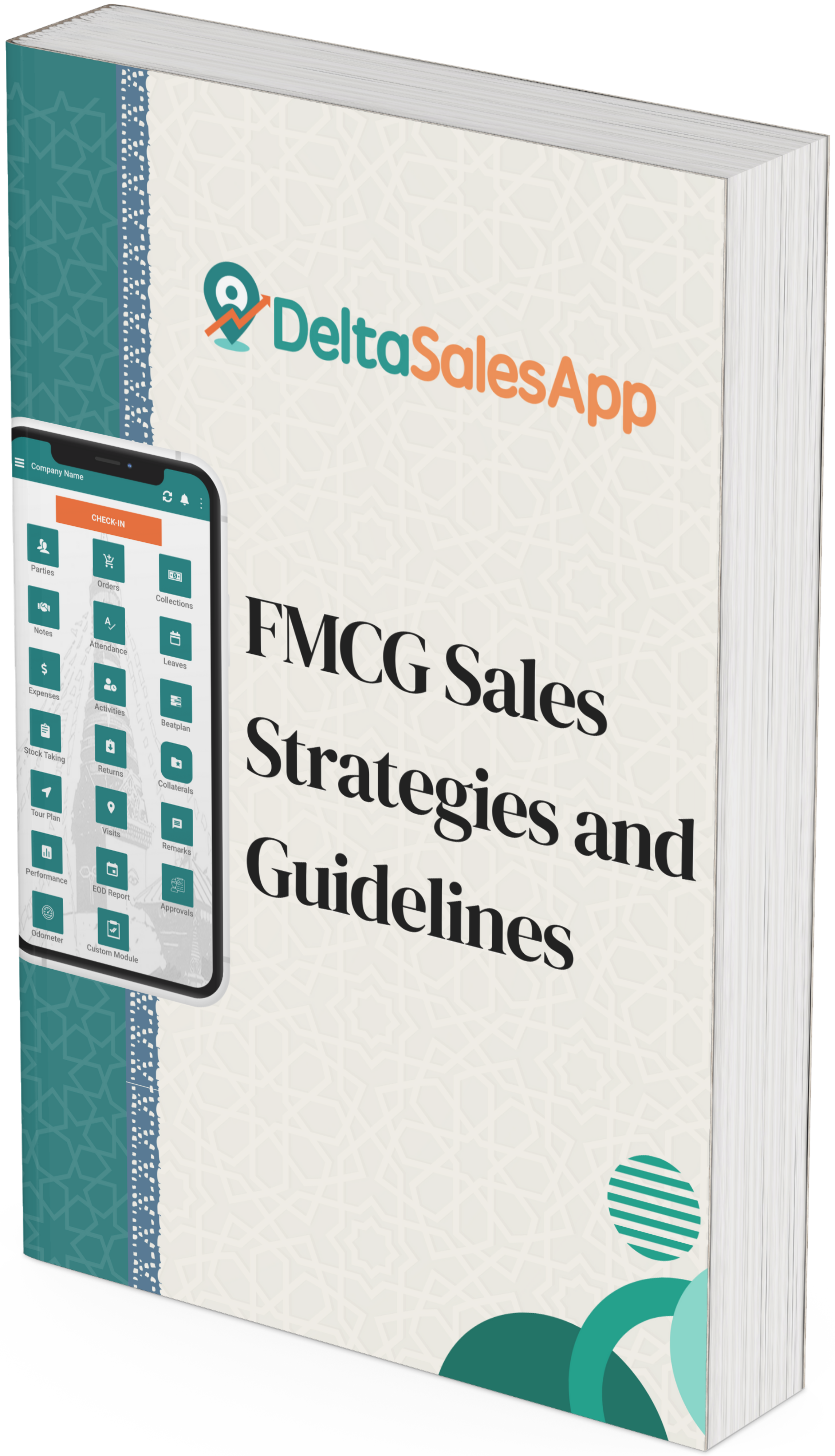Breaking Barriers in Workforce Management: The Power of Field and Office User Differentiation
_1736235311.png)
In today's fast-paced business environment, managing a diverse workforce—one that spans across field operations and office environments—presents unique challenges. Businesses need to ensure that communication, workflows, and resources are aligned with the specific needs of both groups. This is where field and office user flagging can play a pivotal role in optimizing workforce management, boosting productivity, and streamlining operations.
The ability to classify employees as field users (those who work on the go, such as sales representatives, delivery personnel, or service technicians) and in-office users (those who work from a fixed location, such as administrative staff, managers, and analysts) offers a powerful tool for businesses. In this article, we will explore how differentiating between field and office users can transform your workforce management and enhance operational efficiency.
What is Field and Office User Flagging?
Field and office user flagging refers to the process of categorizing employees based on their primary work environment, allowing businesses to tailor their tools, workflows, and metrics accordingly. This distinction makes it easier to implement role-specific operations that enhance productivity, simplify communications, and optimize resource allocation.
Field Users: These employees are often out of the office and are usually involved in activities such as sales visits, deliveries, and on-site customer services. Field users need tools that enable them to stay connected, report data in real-time, and execute tasks on-the-go.
In-Office Users: These employees work primarily from a fixed office location. They include managers, analysts, customer support teams, and administrative staff who typically handle tasks like planning, reporting, customer service, and coordination.
By flagging users according to their roles, businesses can ensure that employees receive relevant information, work within their capabilities, and have access to the tools they need to perform efficiently.
Why Differentiating Users Matters?
1. Role-Specific Optimization
Different roles demand different tools and workflows. Field users require real-time access to information, on-the-go reporting capabilities, and mobile-enabled solutions, while office users typically work with more stationary tasks such as data analysis, reporting, or managing customer relationships. By flagging employees based on their primary work environment, businesses can optimize the tools and processes used by both groups. This ensures that each employee’s workflow is streamlined for their specific responsibilities, making tasks easier and more effective.
2. Streamlined Communication
Effective communication is key to any successful business, but it needs to be tailored. Field users don’t need to be bogged down with in-office information, while office users don’t need constant updates from the field that don’t relate to their work. By flagging users, businesses can ensure that only relevant information is communicated to each group, cutting down on unnecessary noise and improving the overall flow of information. This also enables better collaboration as both groups know exactly what information they need to focus on.
3. Enhanced Accountability
Flagging employees as field or office users helps to define clear roles and expectations. With specific goals and performance indicators tied to each group, businesses can more easily track performance and ensure accountability. Field users can be measured on factors like customer visits, sales numbers, or delivery accuracy, while office users can be measured on data analysis, report generation, or customer satisfaction metrics. This differentiation allows managers to provide tailored support and feedback, ensuring that each group meets their objectives.
4. Improved Resource Allocation
Resource allocation becomes more efficient when businesses can identify and differentiate between the needs of field and office employees. For example, field agents may need more mobile devices, data plans, or transportation options, while office employees may require tools for data analysis, communication platforms, or specialized software. By clearly identifying which employees fall into which category, businesses can allocate resources effectively and avoid wasting resources on unnecessary tools.
Industries Benefiting from User Differentiation
Many industries stand to benefit from differentiating between field and office users. Here are a few examples of how different sectors use this strategy to improve operations:
1. FMCG (Fast-Moving Consumer Goods)
In the FMCG sector, there’s a significant division between field and office roles.
Field Users: Sales representatives or merchandisers who regularly interact with retailers, monitor product stock levels, and collect real-time market data.
Office Users: Sales analysts, marketing teams, and distribution managers who use the field data to plan, strategize, and optimize product availability and promotions.
This differentiation ensures that field users get mobile apps to report in real-time, while office users get more robust analytical tools to process data and design marketing campaigns.
2. Logistics and Transportation
In logistics, it’s essential for field and office teams to work in sync to optimize routes, ensure timely deliveries, and manage logistics operations.
Field Users: Drivers and delivery personnel who require GPS-based apps and live tracking systems.
Office Users: Dispatchers and route planners who need to monitor and adjust logistics operations based on real-time data.
With field-user flagging, both groups can work with relevant data that enhances coordination and prevents operational inefficiencies.
3. Healthcare and Pharmaceuticals
The healthcare industry has a wide range of field and office roles that need to be clearly separated.
Field Users: Medical sales representatives who visit healthcare professionals to promote products and collect feedback.
Office Users: Regulatory teams, product managers, and customer support staff who work with compliance regulations and customer inquiries.
Flagging employees allows these two groups to focus on what’s important to them—ensuring field users have mobile tools for real-time reporting and office users can access centralized databases for analysis and reporting.
How Delta Sales App Simplifies User Management?
Delta Sales App is a powerful tool that helps businesses manage their field and office users efficiently. By allowing companies to flag employees as either field or office users, the app streamlines workflow management and optimizes operational efficiency.
Key Features of Delta Sales App
Real-Time Field Tracking: The app helps field users track their activities, record sales visits, and update real-time data from the field, making it easier for managers to monitor progress and performance.
Role-Based Access: The app ensures that both field and office users only access the tools and data they need. Field users have mobile-friendly features like GPS and reporting, while office users access detailed reports and analytics tools.
Customized Reporting Tools: Delta Sales App provides tailored reporting for both groups. Field users can submit logs and check-ins, while office users can use this data to generate detailed analysis and insights.
Seamless Collaboration: The app ensures that data from both field and office users is synchronized in real-time, enabling better collaboration and decision-making.
With these features, Delta Sales App ensures that both field and office teams can work efficiently while focusing on their core tasks.
Practical Benefits for Businesses
1. Increased Efficiency
Role-specific tools and workflows ensure that employees aren’t wasting time with irrelevant tasks or data. By providing the right tools to the right users, businesses can increase efficiency and drive better outcomes.
2. Enhanced Employee Satisfaction
When employees have access to tools that align with their roles, they are more likely to feel supported and empowered to do their best work. Flagging users ensures that field teams have mobile capabilities, while office teams get access to powerful analytical tools.
3. Better Decision-Making
With synchronized data from both field and office users, decision-makers can make more informed, data-driven choices. This enables faster response times to changing conditions and market demands.
4. Cost Optimization
By targeting the specific needs of each group, businesses can optimize resource allocation, reducing unnecessary expenditure and ensuring that each team has what it truly needs to succeed.
Tips for Implementing User Differentiation
Define User Roles Clearly: Identify the specific tasks and expectations of field and office users to ensure clarity in flagging and role-specific customization.
Adopt the Right Technology: Utilize tools like the Delta Sales App to streamline the implementation of user flagging and improve communication across teams.
Review and Adjust Regularly: Evaluate how field and office roles are performing and adjust processes and tools based on feedback and performance metrics.
Foster Cross-Team Collaboration: Ensure that there is a clear communication channel between field and office teams, with seamless data transfer and joint goals.
The Future of Workforce Management
As businesses continue to evolve, distinguishing between field and office users will become an even more integral part of workforce management. The flexibility and efficiency this system offers will help organizations thrive in a dynamic market. By utilizing tools like Delta Sales App, companies can ensure that both field and office teams have what they need to succeed, creating a unified, high-performing workforce.
FAQs
Q: How does flagging users improve productivity?
A: By tailoring workflows and tools to specific roles, employees can focus on tasks that align with their skill set, making work more efficient and minimizing distractions.
Q: Is Delta Sales App suitable for all industries?
A: Yes, Delta Sales App is highly customizable and can be tailored to suit industries like FMCG, logistics, healthcare, and more.
Q: Can user roles be changed later?
A: Absolutely. Employee roles can be updated in real-time, making it easy to adjust as employees transition between office and field-based responsibilities.